The Sony XDR-P1 is a small portable DAB and FM radio that’s featured in Sony’s digital radio range for a few years.
Measuring approximately 11.5 cm by 5.7 cm it’s less wide and high than most smartphones. This makes it one of the smallest DAB digital radios on sale.
The small form factor, rechargeable battery, headphone socket and 170g weight mean it’s ideal for travelling.
Features and setup
In the box is the radio, a charging lead and the instruction manuals. A power adapter is not included so we’re using one from an old tablet. The first charge took around the four hours mentioned in the instructions.
When the radio switches on for the first time it scans for DAB digital radio stations. The time is also set from DAB, although there is an option to set it manually.
A sleep timer can be set with durations of 15, 30, 45 or 60 minutes.
The built-in battery should provide approximately 15 hours of listening with the speaker or 20 hours with headphones. The 1,300 mAh lithium-ion battery is not removable. This appears to be accurate. There’s a small battery level indicator on the display.

The inclusion of a standard USB micro-B port for charging is useful for travellers given the wide availability of USB sockets in trains, buses, coffee shops and hotel rooms. The included charging cable (USB Type-A to Micro-B) is on the bulky side although it does include a suppressor at each end.
Headphones aren’t included but there is a 3.5mm stereo socket on the right side of the radio. Our radio came with the folder instruction leaflet in six languages and safety and warranty information.
Sony XDR-P1DBP radio modes and sound quality
The Sony XDR-P1 has both DAB/DAB+ and FM radio modes. Switching between the modes is easy with the dedicated button and the radio tunes in quite quickly. Although most BBC and commercial radio stations that are on FM are also on DAB digital radio some are not. The majority of student, community and hospital radio stations on FM are not yet broadcasting digitally.
Having both modes is also useful when intending to listen to commentaries where a station splits coverage. For example, when both Leeds and Bradford are playing at the same time BBC Radio Leeds may broadcast Leeds United commentary on FM and Bradford City commentary on DAB digital radio.
In the DAB mode the radio found all the expected stations after an auto tune. Browsing stations is easy with the jog lever and being able to see four stations at a time from the station list on the display. Walking with the radio in the DAB mode worked as well as some other personal radios we have tried.

Reception of FM radio stations was good with the radio picking up everything we would expect here. A useful feature when scanning for FM stations is that the radio will pause on a station with sufficient signal before moving on to find the next one. Pressing the enter button will keep the radio on that station. This is handy when you’re travelling and not familiar with local stations, allowing you to find a station you might like without frequent button presses. We found that the RDS station name and RadioText came up quickly.
When using the FM mode the radio switches between mono and stereo automatically. This can become distracting when the switch happens frequently. The Roberts SportsDAB5 we reviewed had an option to force FM mono, but there doesn’t appear to be a similar option in the Sony.
According to the specifications the 4 Ω speaker has a diameter of approximately 45 mm and the radio’s output power is 1.5 W. Pop music on BBC Radio 1 could sound a little thin, but there is some clarity which can be missing on small DAB radios. The drums on Bruce Springsteen’s Born in the USA playing on BBC Radio Newcastle probably sound as good as they can from a radio with these dimensions. News, sport commentary and phone-ins are very listenable. With the volume set to around a third on the scale the radio was easy to hear on a desk. The volume scale is good and avoids having a lowest option which is too loud for nighttime listening.
Earphones are not included but sound quality with our own Sennheiser MX 375 earphones is good. Although the radio has a single speaker the headphone output is in stereo – as long as the station broadcasts or is available in stereo. Earphone volume is good and exceeds that from smartphones we are familiar with.
Controls and display on the Sony XDR-P1
Good use is made of the surfaces of the XDR-P1 to lay out the controls and display.
The power/hold switch and three preset buttons are on the top of the radio. Top-mounted buttons are always useful on small and light radios which can get knocked over when trying to use buttons on the front. When the switch pushes to the right the radio will come on. When it’s pushed to the left the hold mode is engaged, preventing any button presses from having an effect. This is useful when the radio is in a pocket to avoid the controls from being jostled and the station or volume getting changed.
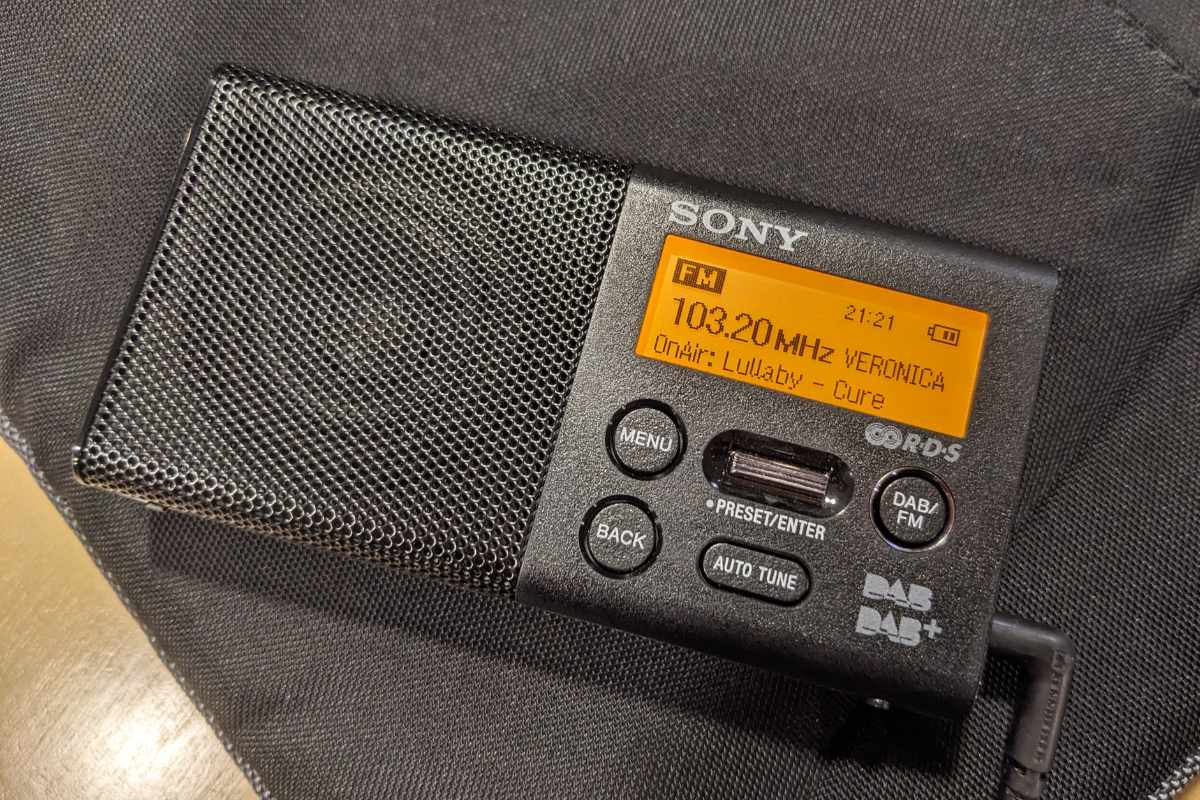
Volume up and down buttons are on the right side of the radio. These are shaped so that it’s obvious which is which.
Below the display is the main job lever for browsing and selecting stations, similar to the XDR-S41D. The lever pushes up and down to browse stations and pushes in to select. The up/down and enter arrangement also applies in the menu when setting something like a sleep timer.
The DAB/FM mode button is surrounded by a subtle silver ring. There are also dedicated menu and back buttons, as well as a dedicated auto tune button. This is handy for travellers who may need to frequently scan for the available digital radio stations.

If three presets via the top-mounted buttons aren’t enough the full ten in each mode are shown by pressing the preset/enter button and scrolling up and down. Presets are saved by holding down one of the numbered buttons on the top, or by holding down the jog lever to assign one in the list.
The display layout adapts to the context with up to four station names displayed when browsing the list. When a DAB radio station is selected the station name is shown in larger text above the scrolling text with the mode, battery level and time also displayed. In FM mode the RDS station name is shown next to the frequency with RadioText below.
A yellow/orange backlight illuminates when any buttons are pressed. After around 30 seconds this will switch off to conserve battery power if no buttons have been pressed.
Conclusion
Sony’s XDR-P1 is a great portable radio that will slide into most bags and pockets. Whether you need a radio for travel or just want something small with a rechargeable battery the radio ticks all the boxes. With an RRP of £69 it’s reasonably priced and incredibly half the price Pure shows on its website for the Move T4.
While pop music could sound a little shrill from the speaker, Der Rosenkavalier from the Met on Opera on 3 sounded better than could be expected from such a small device. Well laid out controls, a good display and fine fit and finish make for a good package.
We’re used to seeing electronic devices frequently being replaced with new models. The XDR-P1 has been on sale for almost eight years now and there is little reason to change it.
